Cabling
Category 6
- Tested to full 10G duplex plus PoE 60W+
- Max distance 100m
- Must be labelled at both termination points (behind device / wall-port & behind patch panel)
- Labels must be white with black text
- Labels must be wrap-around adhesive
- Labelling Syntax:
- “IDF/MDF:LOCATION - Rm:ROOM - Patch Letter:Number” (ie. IDF:P15 - Rm:P16 - A:14 )
Label Type Example:
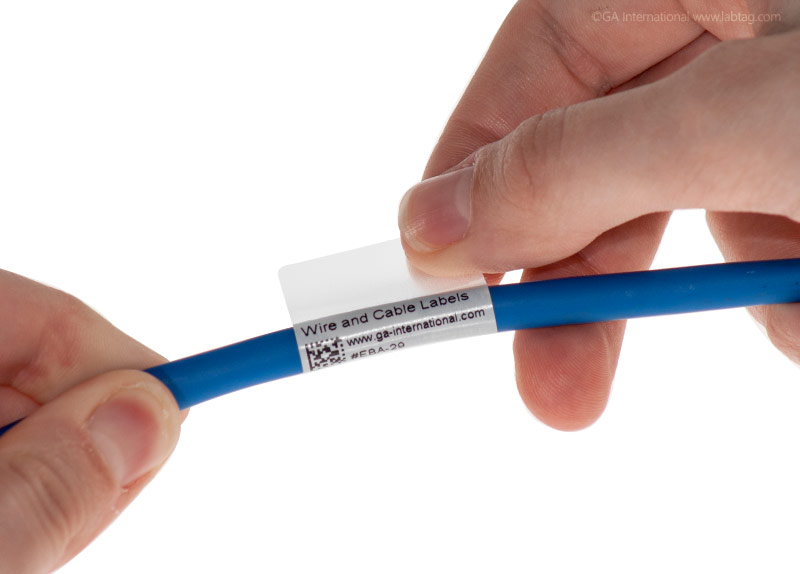
Colors
- Blue between IDF patch panels and wall-ports, biscuits, or ceiling- & wall-mounted equipment
- Yellow between non-networked same-room devices (HDMI extender, Audio control panel, etc)
- Match keystone with cable color
Installation
- Bundles must be secured with velcro every 10ft
- Must be run via J-Hooks or secured in some other way to avoid resting on drop ceiling tiles
- Cannot be resting on light ballasts
- 10ft service loop at both ends
Fiber-Optic
- OM4
- Tested to full 10G duplex
- Max distance 550m
- Must be labelled at both termination points
- Labels must be white with black text
- Labelling Syntax:
- “OM4 - #-Strand - Remote IDF/MDF:LOCATION” (ie. OM4 - 6-Strand - IDF:P17)
- Each fiber port must be labelled on both ends with matching numbers
EMT Conduit
- Diameter must allow for at least 20% extra space surrounding cables for future installs
- Maximum 1” diameter for exterior emt
- Suggested 2” diameter for interior emt, if necessary
Existing Hardware Usage
Patch Panels
- Note patch panel and port number and send to EdTech
- If unlabelled, label the port and send to EdTech
- Must include patch panel identifier and port number
- Match keystone with cable color if replacing on a modular panel
Biscuits
- Test for full speed first, re-terminate if necessary
- Runs should only use the biscuit in the same room, otherwise need to be home-runs
- Match keystone with cable color if replacing
Wall Ports
- Faceplates need to be labelled with the patch panel port number
- Match keystone with cable color if replacing